Team caseload
All forms that have been sent to your team, or that have been created by someone in your team will be in the ‘Team Caseload’.
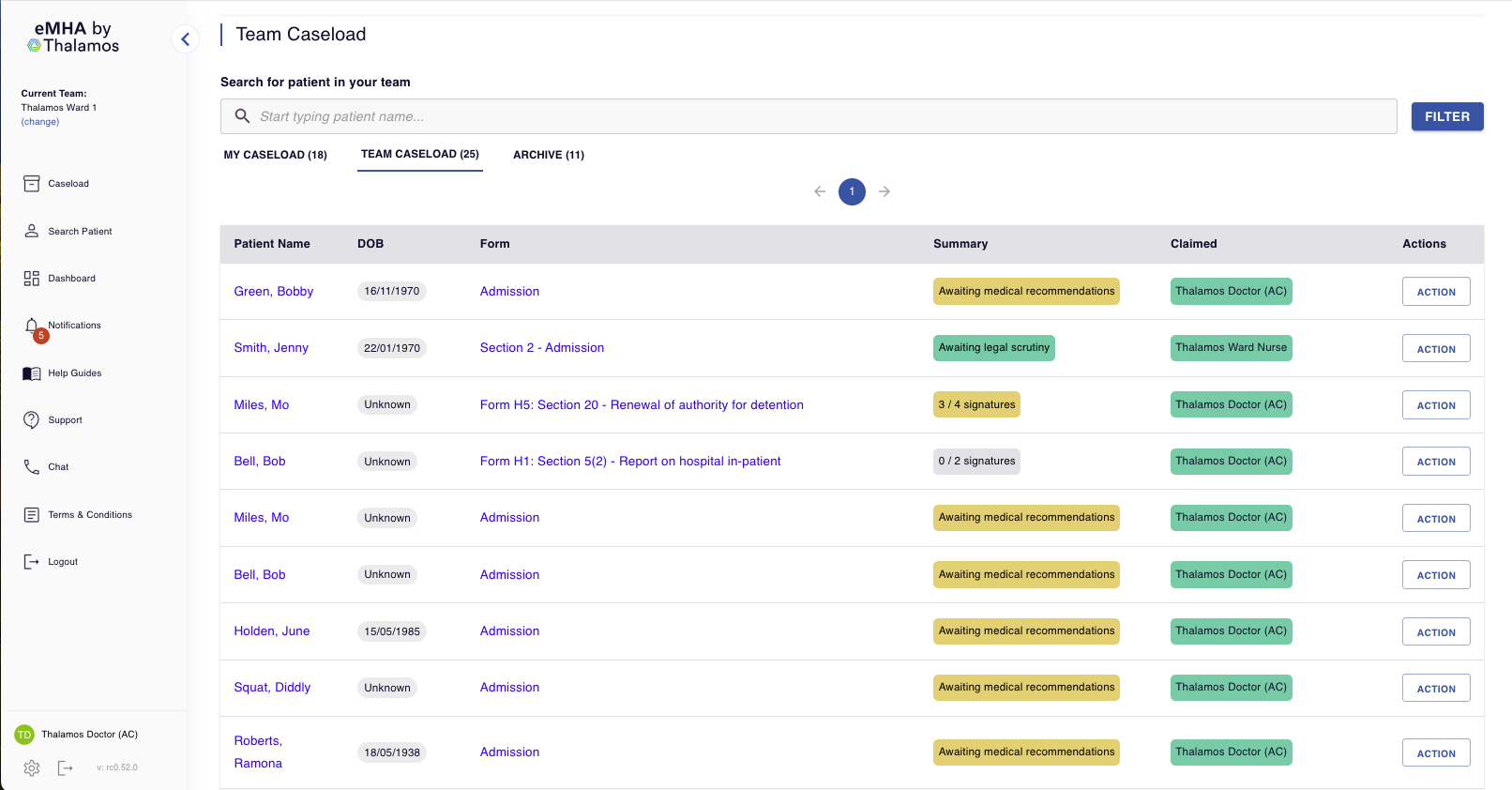
- When you log on, you will see your team caseload.
- The team caseload will show all the forms that have been created by someone in your team or sent to your team.
- You can click action to open form, view patient, claim/un-claim, achieve and download form
- If someone has claimed the form this means they are currently working on the form. You can claim or un-claim a form by clicking action and selecting claim or un-claim.
- You can see the progress of the form via the summary.
- You can search the team by patient name in the search bar at the top of the screen
Related Articles
My caseload
All forms that you are working on, have been sent, or have claimed will be in ‘My Caseload’. My caseload is where forms will go when sent directly to you. There forms will also appear in the team caseload. It will also show forms that you have ...Caseload & Archive in eMHA
Caseload & Archive in eMHA The Caseload and Archive sections in eMHA are designed to help you easily manage your assessments — from drafting to submission and record-keeping. This guide outlines how to track progress, manage forms, and access your ...How to select and switch teams
If you are part of two or more teams, you will need to pick which team you are working for to see the team caseload and create forms for patients in that team - this will normally be a particular ward, service or area, but will have been designed by ...How to search and filter caseloads, and claim forms
All forms that have been sent to your team, or that have been created by someone in your team will be in the ‘Team Caseload’. All forms that you are working on, have been sent, or have claimed will be in ‘My Caseload’. A form will move to the ...Archive
A form will more to the ‘Archive' once legal scrutiny has been marked as completed by the MHA Office. Once legal scrutiny has been marked as complete on a form it will move to the archive. Once in the archive, you can click action to see drop down of ...